How to Upsell and Cross-sell? 3 Strategies to Boost Your Sales
Learn how to boost your revenue with three proven strategies. These strategies can help you increase sales by persuading buyers to purchase more products or opt for higher-priced options.
What are Product Recommendations?
How Can Product Recommendations Help Store Owners?
Upsell vs Cross-sell: What’s the difference?
Three Best Product Recommendation Strategies for Shopify Online Stores
Can All of These Strategies Be Used Together at Once?
Some More Tips for the Best Product Recommendation Setup
In Conclusion
How Can Product Recommendations Help Store Owners?
Upsell vs Cross-sell: What’s the difference?
Three Best Product Recommendation Strategies for Shopify Online Stores
Can All of These Strategies Be Used Together at Once?
Some More Tips for the Best Product Recommendation Setup
In Conclusion
Table of contents:
Have you ever set up product recommendations in your store but noticed that no one is buying anything? This could be a sign that your strategy for promoting your products isn't effective.
For example, if you are displaying your new products on a cart page, that’s a bad strategy. Customers won’t pay attention to new products because they are focused on checking out.
That’s why a product recommendation strategy is essential: if customers see irrelevant products in the wrong place, at best, they will ignore them, and at worst, they will leave your store frustrated. Recommendations will affect your business in the long run in terms of conversion rates, average order value (AOV), and sales
For example, if you are displaying your new products on a cart page, that’s a bad strategy. Customers won’t pay attention to new products because they are focused on checking out.
That’s why a product recommendation strategy is essential: if customers see irrelevant products in the wrong place, at best, they will ignore them, and at worst, they will leave your store frustrated. Recommendations will affect your business in the long run in terms of conversion rates, average order value (AOV), and sales
What are Product Recommendations?
Product recommendations, also known as product widgets or upsells and cross-sells, are a powerful tool for e-commerce businesses to increase customer engagement and sales. These recommendations are based on algorithms that suggest products to customers based on their preferences and previous interactions with the store. Online stores commonly use product widgets in the upsell app to boost customer engagement and sales.
The app’s product recommendation engine uses algorithms to suggest products that match customer preferences, increasing the likelihood of a purchase. These recommendations are presented in visually attractive formats, such as carousels or grids, to make browsing and purchasing products easier for customers.
As widgets have become an essential element of modern e-commerce, the upsell app is a valuable tool for online store owners looking to create an interactive shopping experience for their customers.
The app’s product recommendation engine uses algorithms to suggest products that match customer preferences, increasing the likelihood of a purchase. These recommendations are presented in visually attractive formats, such as carousels or grids, to make browsing and purchasing products easier for customers.
As widgets have become an essential element of modern e-commerce, the upsell app is a valuable tool for online store owners looking to create an interactive shopping experience for their customers.
How Can Product Recommendations Help Store Owners?
Unlocking substantial profits is the ultimate goal for any business, and McKinsey's research emphasizes the power of cross-selling in achieving this objective. With the potential to boost sales by 20% and earnings by 30%, it's clear why ecommerce product recommendations have become essential for Shopify store owners.1 Take a look at other key factors that underscore their importance to online businesses.
Increased average order value
Upsell app recommendations can significantly increase the average order value (AOV) for e-commerce businesses. According to Invesp, 54% of retailers attribute these suggestions as the key driver in boosting AOV.2 It is also remarkable that if a prospect shows interest in a single recommendation displayed on the storefront, the AOV can skyrocket by 369%.3
Improved conversion rates
According to Insider Intelligence, online shoppers who interact with a recommended product have a 70% greater chance of making a purchase during that session.4 This implies that when appropriate recommendations are offered to customers, they are more inclined to convert and complete a purchase.
Boosted customer retention rate
The Invesp research suggests that customers who clicked on a recommended product were almost twice as likely to return. In fact, 37% of customers who engaged with a recommended product on their first visit returned to the site, while only 19% of those who didn't click on a recommendation during their initial visit.5
Increased average order value
Upsell app recommendations can significantly increase the average order value (AOV) for e-commerce businesses. According to Invesp, 54% of retailers attribute these suggestions as the key driver in boosting AOV.2 It is also remarkable that if a prospect shows interest in a single recommendation displayed on the storefront, the AOV can skyrocket by 369%.3
Improved conversion rates
According to Insider Intelligence, online shoppers who interact with a recommended product have a 70% greater chance of making a purchase during that session.4 This implies that when appropriate recommendations are offered to customers, they are more inclined to convert and complete a purchase.
Boosted customer retention rate
The Invesp research suggests that customers who clicked on a recommended product were almost twice as likely to return. In fact, 37% of customers who engaged with a recommended product on their first visit returned to the site, while only 19% of those who didn't click on a recommendation during their initial visit.5
Upsell vs Cross-sell: What’s the difference?
Although both techniques can drive sales, it's imperative to realize the difference between cross sell and upsell methods.
Upselling strives to sway consumers toward choosing a pricier option, while cross-selling emphasizes presenting extra items that bolster the customer's primary selection.
For a better understanding, consider these scenarios. If a consumer contemplates buying a fridge with basic capabilities, you may showcase an enhanced fridge with superior functions – this exemplifies upselling. If a consumer seeks to acquire a smartphone, you could propose bundling the acquisition with a protective case – this illustrates cross-selling.
Upselling strives to sway consumers toward choosing a pricier option, while cross-selling emphasizes presenting extra items that bolster the customer's primary selection.
For a better understanding, consider these scenarios. If a consumer contemplates buying a fridge with basic capabilities, you may showcase an enhanced fridge with superior functions – this exemplifies upselling. If a consumer seeks to acquire a smartphone, you could propose bundling the acquisition with a protective case – this illustrates cross-selling.
Three Best Product Recommendation Strategies for Shopify Online Stores
Discover some of the best product recommendation strategies out there, whether you're looking to learn how to upsell on Shopify or how to cross-sell on Shopify. They are global, contextual, and personalized recommendations, each with its own set of product widgets. Let’s explore each product recommendation strategy in more detail.
1. Global Recommendation Strategy
A global product strategy is an effective option to offer recommendations to visitors during their first session. This strategy is also the simplest because you manually select and display products to your liking, except for the "New Products" widget, which is controlled by an algorithm in the Searchanise Upsell & Marketing app. The product suggestions included in this strategy are as follows:
1. Global Recommendation Strategy
A global product strategy is an effective option to offer recommendations to visitors during their first session. This strategy is also the simplest because you manually select and display products to your liking, except for the "New Products" widget, which is controlled by an algorithm in the Searchanise Upsell & Marketing app. The product suggestions included in this strategy are as follows:
New Products
Capture customer attention and generate interest in your products by featuring recently added and regularly updated items from your catalog. This helps build customer confidence in the store’s activity and encourages them to explore more of your products and make purchases. Maximize the impact of the product recommendation by displaying it on collection pages and the homepage.
Suppose you have a new collection of winter clothes arriving at your warehouse, and you need to inform your customers about it. You can send announcement emails and promote them on social media as part of a marketing campaign. However, this is only half the battle, as you also need to showcase your new products prominently in your store using the New Products widget.
Suppose you have a new collection of winter clothes arriving at your warehouse, and you need to inform your customers about it. You can send announcement emails and promote them on social media as part of a marketing campaign. However, this is only half the battle, as you also need to showcase your new products prominently in your store using the New Products widget.
Most Popular Products
Create social proof and trust by showing the products that have sold very well on your Shopify storefront in the past. You can place this widget on the homepage to introduce your visitors to their first touchpoint with you for further engagement.
For instance, your best-selling products are the boss's chair and the desk. Recommend products to customers in the “Bestsellers” widget on your home page alongside other popular items. This way, rather than just listing items in their category, you trigger people to buy by sending the signal “everyone buys” to them, and they want to buy.
For instance, your best-selling products are the boss's chair and the desk. Recommend products to customers in the “Bestsellers” widget on your home page alongside other popular items. This way, rather than just listing items in their category, you trigger people to buy by sending the signal “everyone buys” to them, and they want to buy.
Featured Products
Increase your sales with unique, customized lists of your items. Show best-selling, well-reviewed, or brand-new products on your home page, product page, collection page, and even cart page to help your customer make a purchase.
This highly versatile widget allows for the customization of recommendations to suit your needs. You can exhibit any products you desire and name them accordingly. For instance, you could highlight recommended products for a holiday promotion, such as "Holiday Sales," to draw in potential customers on the homepage.
Also, you can take advantage of the last-minute opportunity to promote your products and increase sales using the Searchanise Upsell & Marketing Shopify upsell in cart feature.
How to use the Searchanise Upsell & Marketing Shopify app to succeed with Global Recommendation Strategy?
The Searchanise Upsell & Marketing is a great Shopify upsell app that offers the option to personalize recommendations based on customers' preferences or business needs. You can go for a carousel or grid format to showcase your products in the app settings. Furthermore, you can specify the number of columns and products to show.
Also, this upsell app offers many other features, such as the Free Shipping Bar, Countdown Timer Bar, and Multi-Announcement Bar.
This highly versatile widget allows for the customization of recommendations to suit your needs. You can exhibit any products you desire and name them accordingly. For instance, you could highlight recommended products for a holiday promotion, such as "Holiday Sales," to draw in potential customers on the homepage.
Also, you can take advantage of the last-minute opportunity to promote your products and increase sales using the Searchanise Upsell & Marketing Shopify upsell in cart feature.
How to use the Searchanise Upsell & Marketing Shopify app to succeed with Global Recommendation Strategy?
The Searchanise Upsell & Marketing is a great Shopify upsell app that offers the option to personalize recommendations based on customers' preferences or business needs. You can go for a carousel or grid format to showcase your products in the app settings. Furthermore, you can specify the number of columns and products to show.
Also, this upsell app offers many other features, such as the Free Shipping Bar, Countdown Timer Bar, and Multi-Announcement Bar.
2. Contextual Recommendation Strategy
If your Shopify store has an extensive product range, you can utilize a cross sell Shopify product recommendation strategy. It offers contextual suggestions based on various data points, such as product attributes and the frequency of items bought in conjunction with others. This approach is designed to make more personalized product suggestions to customers.
If your Shopify store has an extensive product range, you can utilize a cross sell Shopify product recommendation strategy. It offers contextual suggestions based on various data points, such as product attributes and the frequency of items bought in conjunction with others. This approach is designed to make more personalized product suggestions to customers.
Similar Products
Drive cross-sales by automatically suggesting products similar to the one the customer is viewing. This method enables customers to find the most suitable product for their needs. Just display your similar products on the product page for maximum performance.
If you sell t-shirts, for example, and have tagged or grouped them into collections based on the feature, style, or category, then having similar products listed beneath relevant listings will allow customers to see what else is available.
If you sell t-shirts, for example, and have tagged or grouped them into collections based on the feature, style, or category, then having similar products listed beneath relevant listings will allow customers to see what else is available.
Products By Attribute
To increase sales, you can provide product recommendations based on specific attributes related to the customer's current interest. You can suggest products based on various attributes, such as product type, vendor, or collection, and display them on the product page to attract the customer's attention.
For example, if you operate an online cake store and want to encourage customers to purchase candles with their cakes, you could create a widget displaying products with the same occasion attribute, such as birthdays. Alternatively, you could show products with the same color attribute, such as cakes and candles of the same color, and label them as "Pairs perfectly with" to draw the customer's attention and increase sales.
For example, if you operate an online cake store and want to encourage customers to purchase candles with their cakes, you could create a widget displaying products with the same occasion attribute, such as birthdays. Alternatively, you could show products with the same color attribute, such as cakes and candles of the same color, and label them as "Pairs perfectly with" to draw the customer's attention and increase sales.
Customers Who Bought This Product Also Bought
Incorporating a Shopify cross sell widget is an effective way to display products that are frequently purchased together. This recommendation works well on both the product and cart pages.
Let's say you sell hats, and your customers may also be interested in buying complementary products such as sunglasses. To increase the likelihood of selling these items together, you should display them prominently on the same page or the cart page.
How to use the Searchanise Upsell & Marketing Shopify app to succeed with Contextual Recommendation Strategy?
The Searchanise Upsell & Marketing cross-sell app Shopify provides a variety of widgets to recommend products to your customers effectively. You have the flexibility to personalize these widgets and modify their arrangement, quantity of products, and columns to suit your liking. Note you can also include alternative products to display in the Customers Who Bought Also Bought widget.
Let's say you sell hats, and your customers may also be interested in buying complementary products such as sunglasses. To increase the likelihood of selling these items together, you should display them prominently on the same page or the cart page.
How to use the Searchanise Upsell & Marketing Shopify app to succeed with Contextual Recommendation Strategy?
The Searchanise Upsell & Marketing cross-sell app Shopify provides a variety of widgets to recommend products to your customers effectively. You have the flexibility to personalize these widgets and modify their arrangement, quantity of products, and columns to suit your liking. Note you can also include alternative products to display in the Customers Who Bought Also Bought widget.
3. Personalized Recommendation Strategy
The third recommendation strategy considers product context and the specific behavior of individual users to provide highly relevant recommendations for each user. To effectively use this personalized strategy, a store owner must have access to a wide range of behavioral data, including purchase history and actions taken on the website, such as clicks and items added to the cart.
The third recommendation strategy considers product context and the specific behavior of individual users to provide highly relevant recommendations for each user. To effectively use this personalized strategy, a store owner must have access to a wide range of behavioral data, including purchase history and actions taken on the website, such as clicks and items added to the cart.
Recently Viewed
Boost your customer engagement by reminding customers about products they previously viewed and prompting them to proceed with the purchase. Best placed on the collection and product pages.
Suppose you're selling dietary supplements, and your customers check out your product recommendation but get distracted afterward; they'll forget the products altogether. However, if your Shopify store has a "Recently Viewed" widget, they'll remember the products that initially caught their attention. Furthermore, this widget enables customers to quickly navigate back to the product page they were viewing if they change their minds and decide to make a purchase.
How to use the Searchanise Upsell & Marketing Shopify app to succeed with the Personalized Recommendation Strategy?
First, set up the general settings mentioned in the previous two strategies, and then specify the duration for which recently viewed products should appear in your store. The duration can be three or thirty days, depending on your business objectives and the type of products you sell. By utilizing the Searchanise Upsell & Marketing upsell Shopify app, you can effectively implement this product recommendation strategy in your online store.
Suppose you're selling dietary supplements, and your customers check out your product recommendation but get distracted afterward; they'll forget the products altogether. However, if your Shopify store has a "Recently Viewed" widget, they'll remember the products that initially caught their attention. Furthermore, this widget enables customers to quickly navigate back to the product page they were viewing if they change their minds and decide to make a purchase.
How to use the Searchanise Upsell & Marketing Shopify app to succeed with the Personalized Recommendation Strategy?
First, set up the general settings mentioned in the previous two strategies, and then specify the duration for which recently viewed products should appear in your store. The duration can be three or thirty days, depending on your business objectives and the type of products you sell. By utilizing the Searchanise Upsell & Marketing upsell Shopify app, you can effectively implement this product recommendation strategy in your online store.
Can All of These Strategies Be Used Together at Once?
Absolutely yes! Global, contextual, and personalized strategies can be used together to provide customers with a comprehensive and optimized shopping experience. Suppose you have a wide range of products in your Shopify store, then, strategies can be used together to offer a balanced mix of manually configured and automatically generated product suggestions. You also can personalize the recommendations based on the customer's previous interactions with the store, such as their browsing and purchasing history.
However, there could be situations where one approach proves to be more successful. For instance, when a store owner introduces a new product line, their focus may be on highlighting the latest products to increase exposure. Under such circumstances, the priority could be on the global strategy of promoting the new products, making the personalized strategy secondary.
Nevertheless, there could be cases when a contextual product recommendation strategy would work the best. For example, you want to increase the average order value. In that case, you can focus on displaying recommendations for related or complementary products to increase the chances of the customer making a purchase and enhance their shopping experience.
On the other hand, if you need to increase sales and retain existing customers, you can prioritize personalized recommendations based on the customer's previous interactions with the store. This will help the store provide relevant recommendations to each customer and increase the likelihood of them making additional purchases and becoming loyal customers.
However, there could be situations where one approach proves to be more successful. For instance, when a store owner introduces a new product line, their focus may be on highlighting the latest products to increase exposure. Under such circumstances, the priority could be on the global strategy of promoting the new products, making the personalized strategy secondary.
Nevertheless, there could be cases when a contextual product recommendation strategy would work the best. For example, you want to increase the average order value. In that case, you can focus on displaying recommendations for related or complementary products to increase the chances of the customer making a purchase and enhance their shopping experience.
On the other hand, if you need to increase sales and retain existing customers, you can prioritize personalized recommendations based on the customer's previous interactions with the store. This will help the store provide relevant recommendations to each customer and increase the likelihood of them making additional purchases and becoming loyal customers.
Some More Tips for the Best Product Recommendation Setup
Now that you understand what product recommendations are and strategies to increase sales, it's time to consider the additional customization options available in the upsell app Shopify to maximize the impact of product blocks.
Improve the UI/UX
Maximizing customer engagement requires more than just a relevant and helpful recommendation. Even if a product is great, customers may not click it if the widget's user interface and user experience (UI/UX) are poorly designed. Therefore, it's important to focus on maintaining great UI/UX to ensure optimal customer engagement.
In the Searchanise Upsell & Marketing upsell app, you can customize the title's font size, and color, pick a button color, or configure the product image. All these things will affect your customers' willingness to check out your recommended products. In most cases, it's best to harmonize the design of your widgets with your Shopify store's brand image. Remember to include call-to-actions that speed up the buying process, such as Add To Cart.
Also, if you want complete control over how things are laid out on the page, CSS is an excellent option for making these changes. Visit the help center to learn how to create great-looking widgets using CSS.
Improve the UI/UX
Maximizing customer engagement requires more than just a relevant and helpful recommendation. Even if a product is great, customers may not click it if the widget's user interface and user experience (UI/UX) are poorly designed. Therefore, it's important to focus on maintaining great UI/UX to ensure optimal customer engagement.
In the Searchanise Upsell & Marketing upsell app, you can customize the title's font size, and color, pick a button color, or configure the product image. All these things will affect your customers' willingness to check out your recommended products. In most cases, it's best to harmonize the design of your widgets with your Shopify store's brand image. Remember to include call-to-actions that speed up the buying process, such as Add To Cart.
Also, if you want complete control over how things are laid out on the page, CSS is an excellent option for making these changes. Visit the help center to learn how to create great-looking widgets using CSS.

Start using features of Searchanise Upsell & Marketing to grow your business.
Create your product recommendations with us!
Configure Product Badges
The Searchanise Upsell & Marketing upsell app provides sale, sold-out, in-stock, and custom badges that can be customized to fit your business's specific requirements. The badge is placed in the corner of product images or in the product description to create a sense of urgency among your customers.
You have complete control over the badge design, including its color, font, size, and shape. It's important to note that sale, sold-out, and in-stock badges have specific usage guidelines. Sale badges are for products that have had their prices reduced, sold-out badges are used for out-of-stock items, and in-stock badges are for available items to customers.
Furthermore, creating holiday badges for special occasions such as Christmas can be a good idea. You can make "Christmas Sale" badges on the website during the holiday season when shoppers are more inclined to spend. Utilizing these badges can help drive your sales.
The Searchanise Upsell & Marketing upsell app provides sale, sold-out, in-stock, and custom badges that can be customized to fit your business's specific requirements. The badge is placed in the corner of product images or in the product description to create a sense of urgency among your customers.
You have complete control over the badge design, including its color, font, size, and shape. It's important to note that sale, sold-out, and in-stock badges have specific usage guidelines. Sale badges are for products that have had their prices reduced, sold-out badges are used for out-of-stock items, and in-stock badges are for available items to customers.
Furthermore, creating holiday badges for special occasions such as Christmas can be a good idea. You can make "Christmas Sale" badges on the website during the holiday season when shoppers are more inclined to spend. Utilizing these badges can help drive your sales.
In Conclusion
Product recommendation enhances interactivity in e-commerce sites, leading to higher conversion rates, increased average order value, and boosted sales. To avoid site abandonment and ensure success, make sure to display the following:
Additionally, you can choose to use a product recommendation strategy alone or in conjunction with other techniques based on your business's nature and the products available in your Shopify store. Furthermore, by improving the UI/UX and incorporating product badges, you can enhance the effectiveness of your product widgets.
By utilizing the Searchanise Upsell & Marketing upsell Shopify app, you can apply the most effective strategies to grow your store revenue. Give the app a try and witness the results! Download the app now!
- New products on the collection and home pages
- Most Popular products on the home page
- Featured Products on the home, product, and collection pages
- Similar Products and Products By Attribute on the product page
- Customer Who Also Bought on the cart page
- Recently Viewed on the home, collection, and product pages.
Additionally, you can choose to use a product recommendation strategy alone or in conjunction with other techniques based on your business's nature and the products available in your Shopify store. Furthermore, by improving the UI/UX and incorporating product badges, you can enhance the effectiveness of your product widgets.
By utilizing the Searchanise Upsell & Marketing upsell Shopify app, you can apply the most effective strategies to grow your store revenue. Give the app a try and witness the results! Download the app now!
Sources:
- https://www.mckinsey.com/capabilities/growth-marketing-and-sales/how-we-help-clients/clm-online-retailer
- https://www.invespcro.com/blog/e-commerce-product-recommendations/
- https://www.barilliance.com/personalized-product-recommendations-stats/
- https://www.insiderintelligence.com/content/the-impact-of-product-recommendations
- https://www.invespcro.com/blog/e-commerce-product-recommendations/

